 CFast cards are growing in popularity. More and more devices are beginning to accept them due to their remarkable performance. Even so, they’re not immune to data loss. At a moment’s notice, all your saved photos and videos can disappear due to one sudden action.
CFast cards are growing in popularity. More and more devices are beginning to accept them due to their remarkable performance. Even so, they’re not immune to data loss. At a moment’s notice, all your saved photos and videos can disappear due to one sudden action.
Thankfully, there are options available for you to get your precious data back. Read on to find out how you can quickly and easily recover CFast card data.
What Is a CFast Card
CompactFast, also known as CFast, is a type of CompactFlash (CF) card used as a compact storage device. It differs from CF card versions before it by using a Serial ATA (SATA) interface instead of Parallel ATA/IDE (PATA). The benefit of SATA is faster read-write speeds, as SATA2 performs at 300 MB/s while PATA can only perform at 167 MB/s with UDMA 7. Newer models can perform even better using a SATA3 interface.
CFast card speeds are superior when compared to SD cards, but only in performance. They are still very expensive seeing as they’re not as widely used in the average consumer device. Despite the SATA2 speeds outperforming even a V90 SD card, the price and limited compatibility mean CFast cards are primarily sought out by enthusiasts and professionals who need better performance.
Is it Possible to Recover Data From CFast Card?
CFast cards are just as susceptible to data loss as other forms of compact storage. But with the right tools and timely action, it’s often possible to restore files from CFast cards.
Your chances of successful data recovery will depend on different factors, including the reason for data loss, the extent of damage, and the time passed since data loss. For example, if you suffered data loss due to physical damage to your CFast card, it would be better to take it to the experts to avoid any more damage.
If you lose data from your CFast card, the first step is to stop using your card to prevent overwriting your existing data. Determining whether you can use data recovery software or contact professional data recovery services should be your next step. With this approach to data recovery, you can increase the chances of successfully retrieving your data.
How to Recover Data From a CFast Card
Recovering data lost from a CFast card should not be too complicated. You can start by checking two of the known effective strategies for data recovery: using data recovery software or consulting with professional data recovery services. Follow our outlined steps in this section to proceed.
Use Data Recovery Software
Using specialized data recovery software, such as Disk Drill Data Recovery, is a common way to recover data yourself. Disk Drill is a user-friendly software with simple data recovery process. It also has a robust set of algorithms to search for and reconstruct lost or corrupted files.
Remember that your data is at risk until it is recovered, so you must act quickly in order to restore it.
Follow these steps to recover CFast card data:
- Download and install Disk Drill.
- Connect your CFast card to the computer and select it from the list of devices. Click Search for lost data.
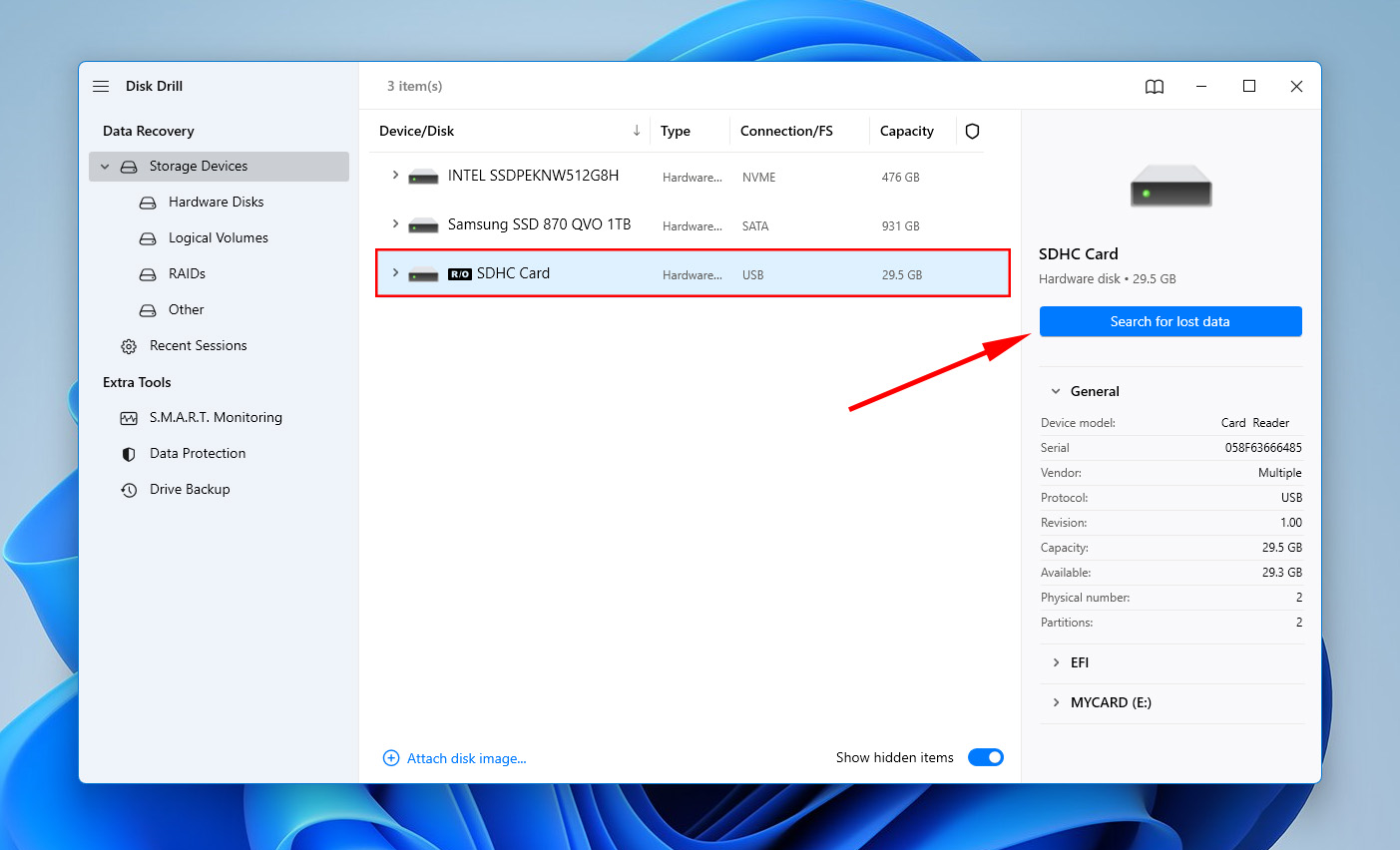
- Click Review found items upon completion of the scan.
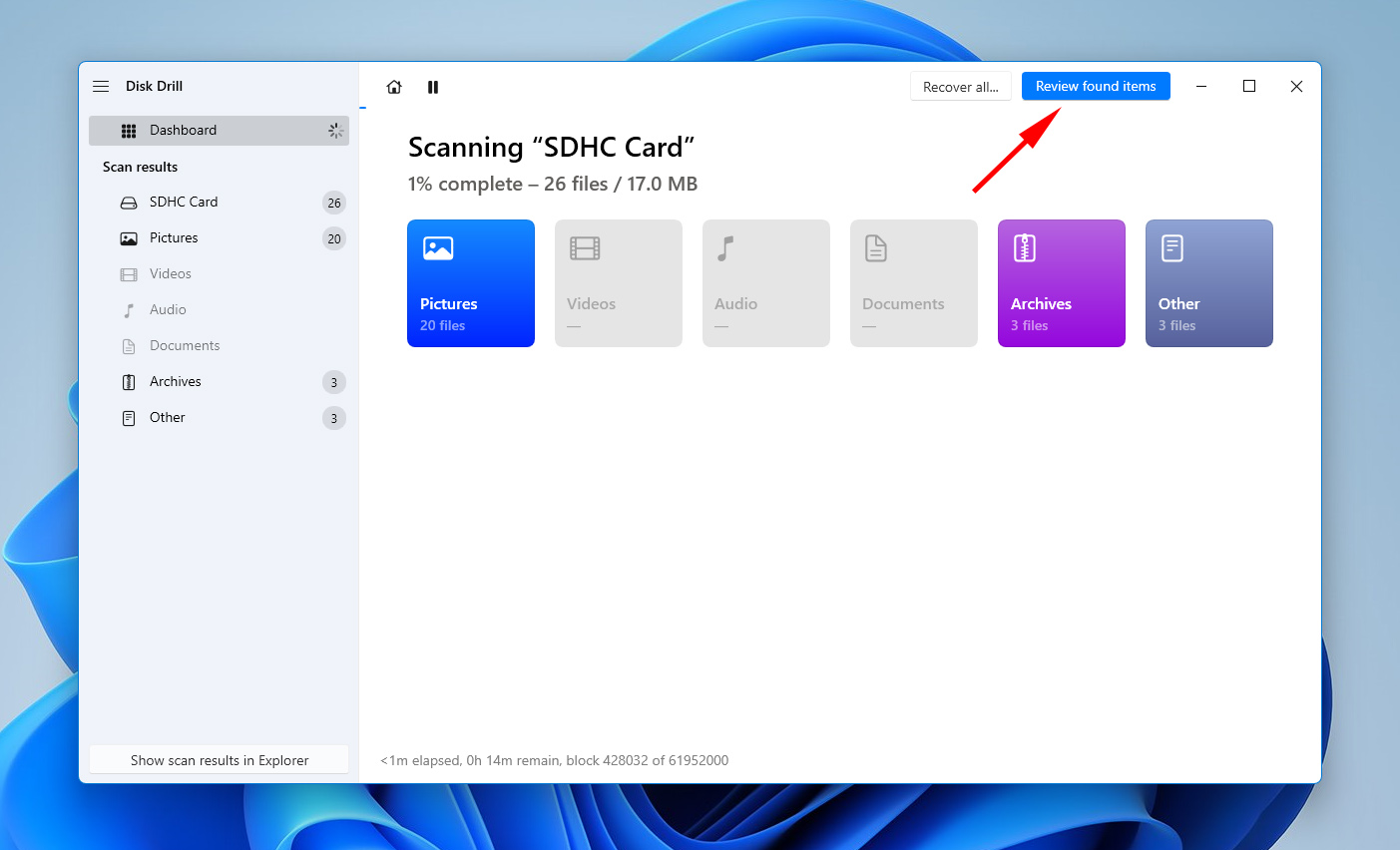
- Select the files you want to restore from your CFast card. Double-clicking a file will open the preview panel, making it easier to see what you’re recovering. When ready, click Recover.
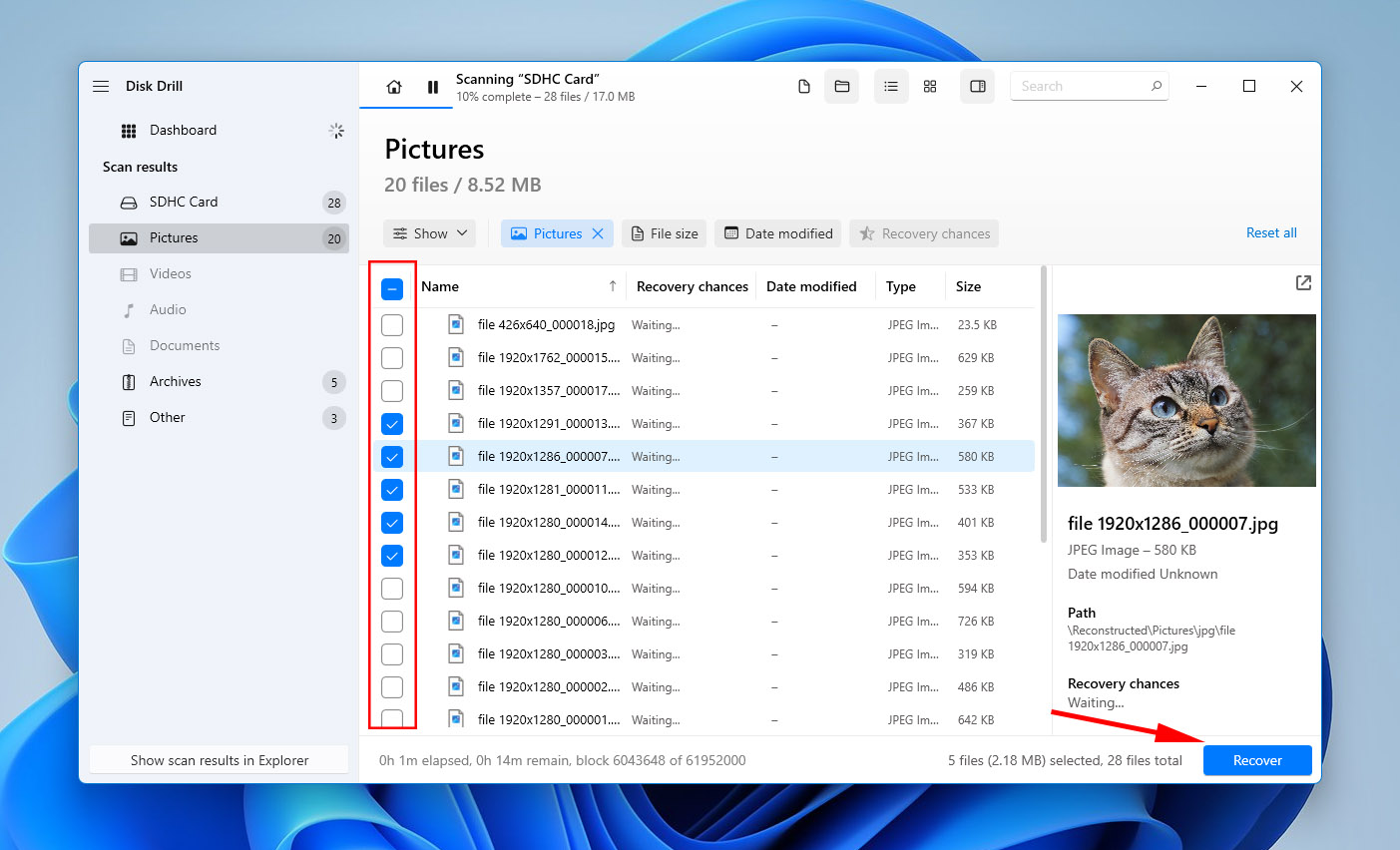
- Select an appropriate recovery location. Be sure to select a location that isn’t on the CFast card, as this could cause corruption. When ready, click Next.
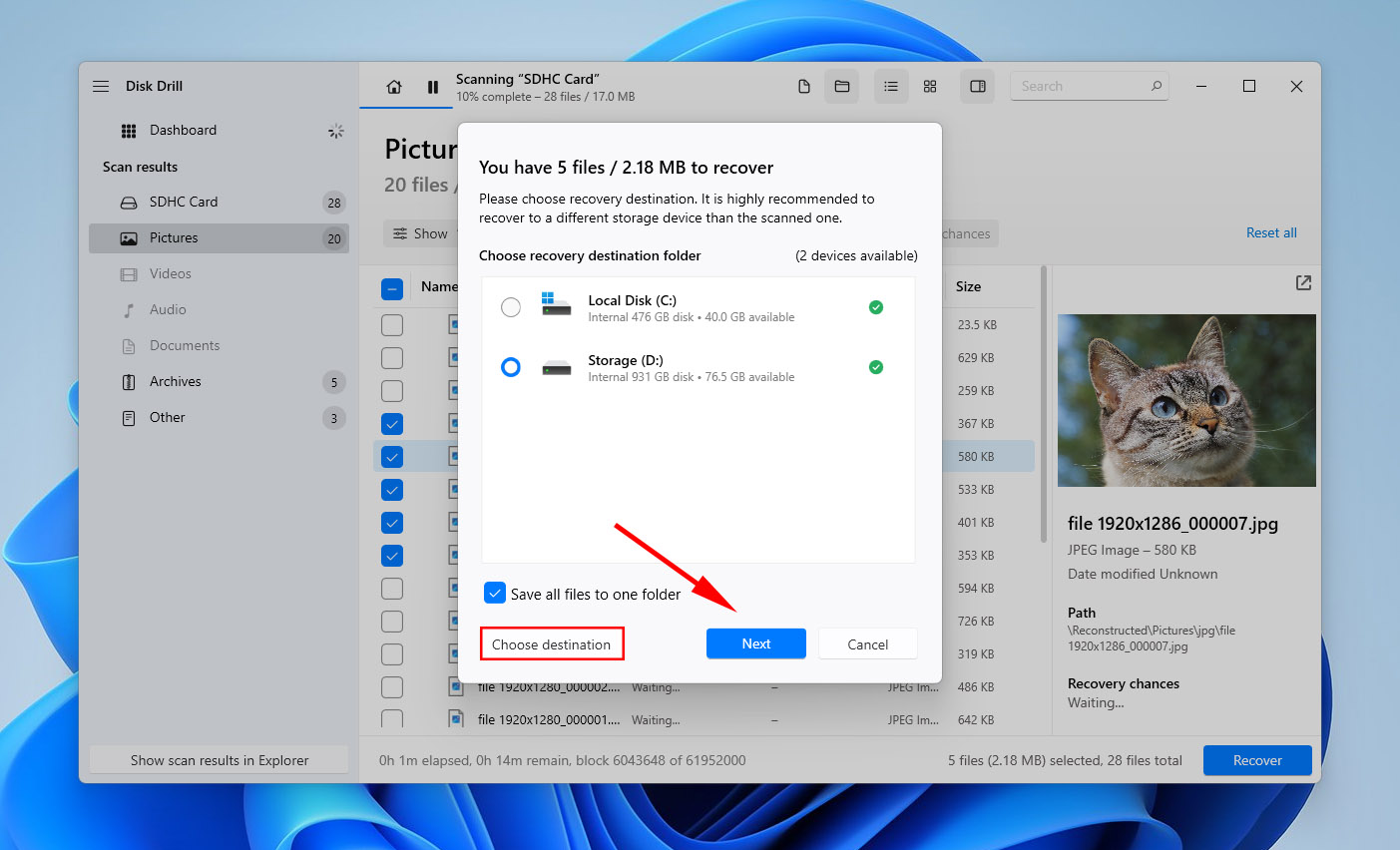
When CFast card recovery is complete, check the destination folder you specified for all of your data. If you forgot to recover a file, you can open up Disk Drill and access the initial scan session to avoid needing to scan the whole card again.
Utilise Data Recovery Services
When experiencing data loss, contacting data recovery services can be helpful in the following scenarios:
- Other data recovery methods failed to retrieve your data
- Your CFast memory card has physical damage
- Your files are critically important, and you cannot risk data recovery attempts alone.
Data recovery experts can thoroughly evaluate your card’s condition and more safely attempt data recovery. However, their services can be costly compared to recovery tools you can use on your own. Still, they can give you the best chance to get back your files in the worst cases.
Common Causes of Data Loss From CFast Cards
Data loss can strike at any moment, even if you take the utmost care of your CFast card. However, this isn’t to say that you shouldn’t be aware of common data loss causes so that you can decrease your chances of encountering them. Here are a few:
- ❌ File system corruption – When your file system becomes corrupted, the host operating system cannot access the data. This can occur if you remove the device during delicate read/write operations.
- 🦠 Virus attack – Viruses can infect external storage devices just as badly as internal ones. If your CFast card has been hit with a virus, scan your device using Windows Security.
- ⏏️ Improper removal – Not only can file system corruption result in improper removal, but also file corruption. Unlike a corrupted file system where the data is mostly intact, corrupted files become unusable unless repaired. Always eject safely when removing your CFast card.
- 💥 Physical damage – An unsurprising culprit, physical damage can result in the CFast card not connecting properly to devices. If the physical contact points are too damaged, the card may not appear at all and may require recovery through a data recovery service.
Of course, the best way to avoid data loss from a CFast memory card is by backing it up regularly. Having a copy of your data on-hand will reduce time spent on CFast card data recovery.
Conclusion
In any instances where your photos disappeared from an SD card or CFast card, act quickly to recover them. Restoring the data from a saved backup is the quickest way. If you don’t have a backup, use a data recovery tool such as Disk Drill to scan the CFast card and recover any lost or deleted data.
Going forward, avoid data loss from your CFast card by backing it up regularly. Furthermore, ensure you are taking every precaution to avoid data loss due to corruption by safely ejecting the card every time you are going to remove it.




